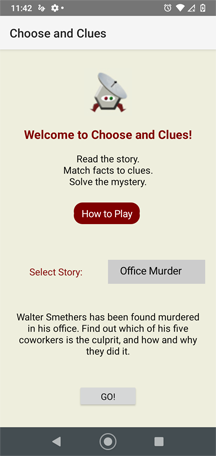
CHOOSE AND CLUES
Choose your own path, solve a mystery.
Choose and Clues injects you into a story and lets you control the flow. As you learn characteristics of people, motives, and weapons, match these to provided clues, and through the process of elimination solve the mystery. There's a catch, though: you're not quite human.
You are a Miniature Intelligent Bot, small enough to travel about unseen on the shoulders of the humans, and smart enough to understand what they are talking about, usually. By observing them and their environment you learn characteristics, which can be matched to known clues.
If you are not making enough progress with the current suspect, jump to another, and see the story from that character's perspective. Keep track of what you learn in the Notebook, and when you have solved Who, How, and Why, go to the comm portal and report your findings. In the meantime, enjoy the story.

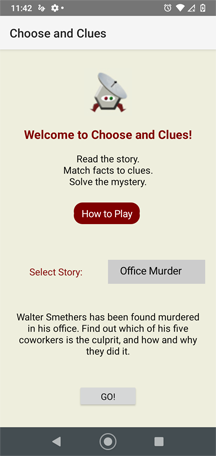
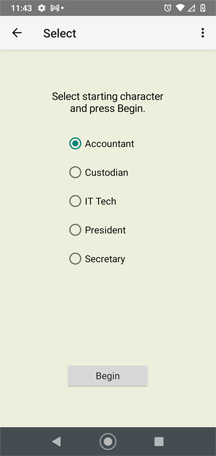
Select a Character
Choose a character to start the story. Switch as opportunities arise.
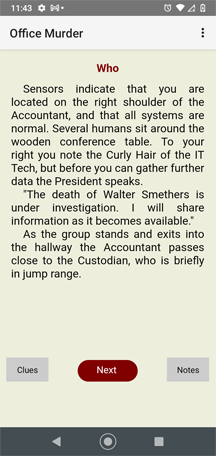
Read the Story
The story unfolds, revealing characteristics about who, how, and why.
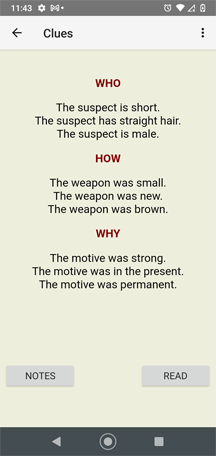
The Clues
The solution is determined by 9 clues, and changes with each play.
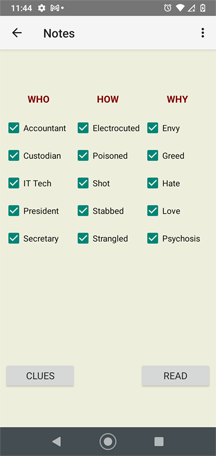
The Notebook
Eliminate and unclick who, how, and why candidates based on info in the story.
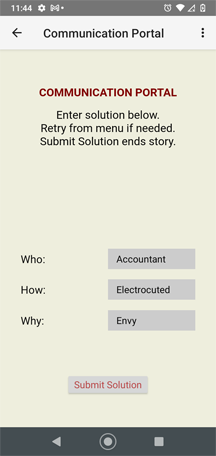
Comm Portal
Submit your proposed solution through the comm portal. Guess if you must.
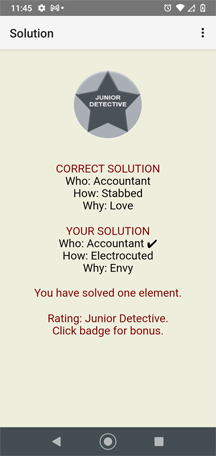
The Solution
You will learn the solution and be rewarded accordingly. Click the shield.
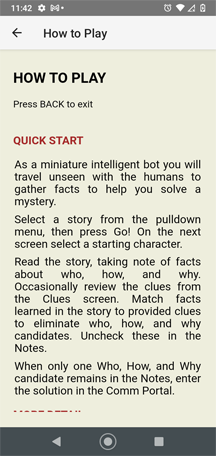
Help
Click How to Play on the opening screen for quick start or detailed help.
Choose and Clues Info
The first step is to install the Android app.
From your mobile device go to the Google Play store, and under Apps search for Choose and Clues, or use this link to go directly there: Play Store
The app requires only minimal permissions, and takes a short time to install. When you run the app you will see the intro screen. Read 'How to Play', or select a story and press Go! The next screen asks you to select a starting character, then press begin.
Initially all Who, How, and Why selections are checked in the Notebook. As you eliminate any, uncheck them here. When only one item remains in each category, you have solved the mystery. Report your findings in the Communications Portal.
Note that a new solution is generated any time you Restart the game. If you Retry the game the same solution is kept, and you begin anew at the start of the day. The Notebook maintains its state if you Retry.